Keyboard soldering adventures
By Mateus Harrington in Soldering
June 1, 2025
So, I’ve gone down a bit of keyboard rabbit hole lately!
It started with me getting an unusual ergonomic keyboard in the form of a Kinesis Advantage 2 after a friend recommended it. This is a split keyboard with two concave keywells, but a picture will make more sense I suspect:

I won’t attempt to review this keyboard, but sufficed to say I liked it after a period of adjustment, and was happily using it for several months. The issue arose when I started going into the office more often and became annoyed with the plebeian normal keyboard at work (BORING!).
I considered just getting another one, or maybe the newer wireless version from the same manufacturer, but they’re a little pricey and I had my curiosity peeked by the Corne keyboard. The Corne is a columnar stagger 40% keyboard, with a PCB designed by the amazing Foostan and it has become one of the most popular keyboards among the split community.

It’s even popular enough that there are some vendors that will sell you a pre-assembled Corne, but half the fun is being able to customise things to your fancy! So I opted to get a kit that I could assemble myself, but I don’t own any soldering equipment (more on that later), so I went for the pre-soldered board which effectively leaves you with a soldered PCB, the switches, keycaps and case of your choice to put together.
The planets must have been aligned in an unusual fashion because I actually had the wherewithal to take photos as I put it together:








Putting those switches in was most the stressful part as that has fears of breaking the plate if too forceful… I went with Kailh Choc Pro Reds for the curious, but I’m not switch connoisseur, so very open to other suggestions if you reckon something else’d be better!
I somehow succeeded without breaking anything (move evidence of strange planetary movements🌚) and the final result was pretty sweet I reckons!

After much time faffing with key mappings and a bit more practise with the new layout, I’ve ended up with a setup I’m really enjoying!

You can find my keymap config file here if curious. One aspect of the layout I’ve particularly liked was using homerow mods and having an easy hyper key (⌃⌥⇧⌘).
For the uninitiated, the firmware you can flash on these keyboards is very versatile. For example, it lets you have keys that can have one output if you tap the key, and another if you hold the key. Homerow mods take advantage of this to let you use your home row keys as modifiers (⌃, ⌥, ⇧, ⌘) when held.

The hyper key is just a very awkward series of keys to hold on a normal keyboard, and so no applications will use them as keybindings. This opens up a whole world of possibilities to use in conjunction with hyper. In my case I’m using them for window management on the Mac I use for work (I miss my Arch Linux machine from the PhD days 😭). It’s certainly not the same as having a proper window manager, but it gets close enough (and yes I’ve tried Yabai, I found it finicky).
But I digress, the issue this lovely keyboard caused was frustration with my Kinesis. You see, whilst the hardware of the Kinesis is plenty nice, the firmware is infuriatingly limited.
To give just one example, one can only have two layers of keybindings on the Kinesis (don’t ask me why…). And homerow mods? Forget about it!
And yes, I didn’t forget that I got the Corne in the first place was because I liked the Kinesis… The universe has an annoying sense of humour, and so further down the rabbit hole we go

Somewhat reassuringly it turns out I was not the only one annoyed with the limitations of the Kinesis firmware, and the lovely Michael Stapelberg made a super cool mod for the keyboard to solve it! This mod involves swapping out the controller for the keyboard for one we can use with other, better (and open-source) firmware, such as QMK. Micheal designed the PCB for this and very helpfully lays out all the components you’ll need for this in a wonderfully well-documented repo here, but importantly, you need to solder it all together yourself!

As a side note, it turns out some PCB manufacturers will actually do all this for you (for extra dosh of course), but I did not know this at the time because my ignorance is vast. Even if I had known I think I would’ve gone down the DIY route anyway, but still, the more you know I guess.
Now I’ve never soldered before, but it seemed to be nice and beginner friendly project so I was down to try! The issue being that I own no soldering equipment, and don’t really have physical space in my flat to put any (and don’t fancy spending loads of money building a whole setup!)😑
But then it occurred to be that there must be some sort of community space for this kind of equipment somewhere in Cardiff, and it turned out there is! Pretty much the first hit on searching was the super cool RemakerSpace, a not-for-profit that offers fancy 3D printing, industrial sewing machines and a well equipped soldering workshop. A few emails later and I got the okay to rock up and give it a bash😎

The place is super well equipped, and I’m now presumably totally spoiled and will never be able to use less fancy equipment🤷
The planets were sadly not on side this time and so I wasn’t diligent about taking pictures whilst doing this, but here’s the unadorned PCB:


And here’s the finished PCB in all it’s glory:


I didn’t burn myself, set anything on fire or die and I even had fun, so I regard it as a great success!
I also had no way of knowing if I screwed anything up at the time since I didn’t realise the controller board had a wretched micro-USB port, which I (obviously) didn’t think to bring, and so chose to roll with unjustified confidence through it assuming it would work. Soldering the LEDs and resistors on the back was definitely the hardest bit as it’s the most fiddly. I’m sure there were tools in there that could have helped (probably those funky helping hands on the multimeter in the pic of the setup above), but I was alone and was too shy to mess around with stuff too much😅
Now it was just a case of removing the rubbish original board:

And installing the shiny new one without breaking the scary ribbon cables:

And after some tense firmware flashing it worked!!!
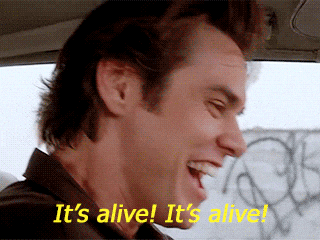
To perhaps little surprise it seems the LEDs don’t actually work (maybe I installed them wrong way around😅), but who needs that junk anyway! The only other issue I’ve noticed is that it takes a strangely long time to start working on my Mac from sleep, but it’s only a few seconds so I don’t much care and have been too lazy to investigate for now.
For the curious here’s my current keymap on the QMK configurator:



I had loads of fun doing this and would highly recommend as a first soldering project to the 3 people this might be relevant for :P